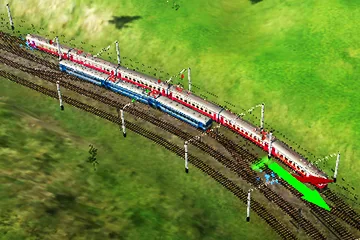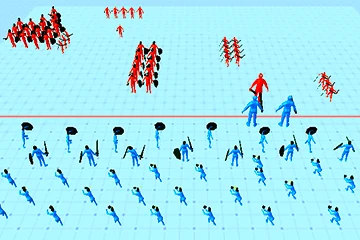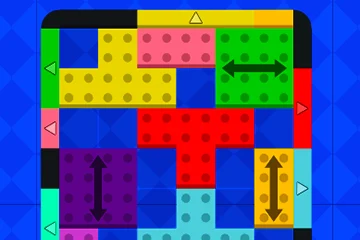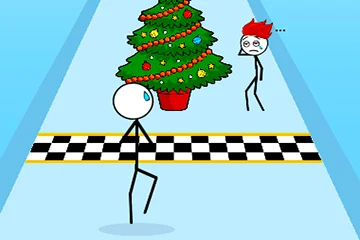Bakery Business Simulator
Control:
W,A,S,D: moveMouse: interact
Space: jump
Tab: and day
O: open
T,R,Q,C: box operations
M: get it now
I: rewards
P: pause
Details;
Bakery Business Simulator is a 3D Windows PC game where you take on many jobs in a supermarket, such as a cashier, shelf stocker and manager.How to play;
Things may seem a little complicated at first. Because it's repetitive work, you'll quickly become an experienced employee. However, let us explain a little bit how things are done. You will see a laptop on the right side of the entrance. When you click on this laptop, an order screen will appear. Select the Cart icon on the left and the Products tab at the top. Determine how much of each product you want to purchase and complete the order using the Buy button on the right. You can also order different products for your market from other menus, it is not necessary at the beginning. The items we order will be left at the curb. Click on the box on the ground with the mouse pointer and you will receive the box. There's a cabinet directly across from you. Place the packaged items in the areas marked with green markings. Some items, like bread, should be placed on the open shelves in the other cabinet. Click on the price tag on the locker and set a price you want. Go to the market door and click on the Closed sign and turn it to Open to open the business to customers. If customers start arriving, go to the cash register immediately. Check out the items customers have left at the cash register, one by one. Then, click on the credit cards they hand you. If the customer paid by credit card, you will enter the invoice amount directly into the calculator and confirm. If you received a cash payment, you must give change equal to the amount shown as Change on the screen. Now that you have the basic knowledge needed to be a good business owner, you are ready to get started.Type;
Made with Unity WebGL. In supported browsers, the plug-in opens directly without asking.Screenshot;