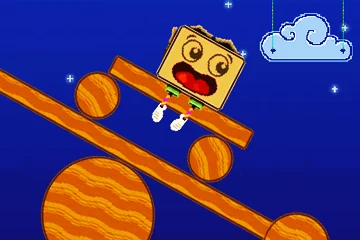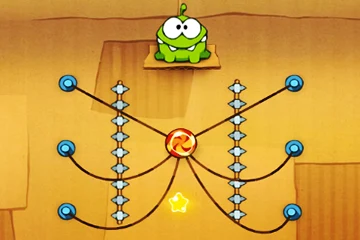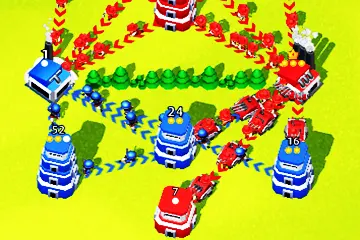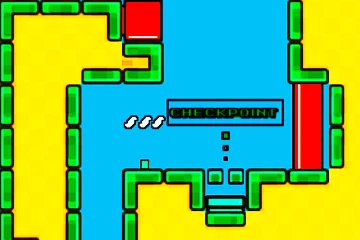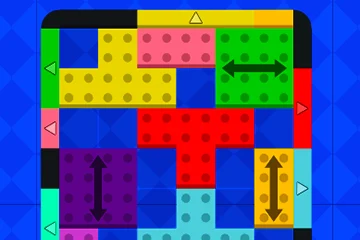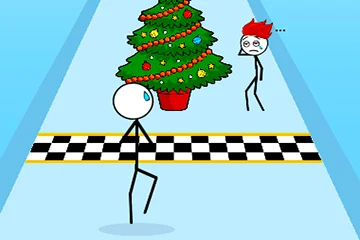Tower Defense: The Last Ream
Control:
MouseDetails;
An army of monsters and giants is attacking your kingdom. Stop them with your defense on the road. Play Tower Defense: The Last Ream game.How to play;
When you come to the map page, you will see various menus in the lower right corner. As the stages progress, we will make improvements for our military units from the upgrade menu. Now let's 1 written flag from the map. We determine the difficulty level from the box that opens and press the Start button. We will place our military units in the places indicated by the signboards at the roadside. When we click on the unit we have placed, the option to upgrade will appear again. In the lower right corner, we will have special attack forces. We have to save these for the most difficult situations. We can increase the speed of the battle from the arrow marked button in the upper right corner. When you are ready, you can start the enemy attack with the skull icon at the beginning of the road.Type;
Made with Unity WebGL. In supported browsers, the plug-in opens directly without asking.Screenshot;